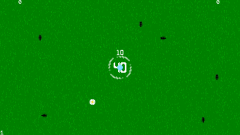SmileBASIC 4 Discussion「プチコン4」
For the record, there are five text screens, numbered 0 to 4. The main text screen, which PRINT and so on use, is text screen 4. "CLS" is the same as "CLS 4".
okay so when i use TPRINT =and scale it down the locate throws a code out of range at a point. thats the one problem with TSCALESet the number of rows and columns of the text screen with TSCREEN.
For the record, there are five text screens, numbered 0 to 4. The main text screen, which PRINT and so on use, is text screen 4. "CLS" is the same as "CLS 4".appreciate the help. thanks. i have also tried using SPCOLOR to change the over all color of my green health bar to yellow but it just hides the sprite or makes it black. i have tried using RGB color codes as well as #C_YELLOW color codes. and yes i know how RGB color codes workokay so when i use TPRINT =and scale it down the locate throws a code out of range at a point. thats the one problem with TSCALESet the number of rows and columns of the text screen with TSCREEN.

Draw a white health bar instead. SmileBASIC multiplies the sprite's base color with the SPCOLOR. Here's an image that demonstrates how multiplied colors affect different base colors.For the record, there are five text screens, numbered 0 to 4. The main text screen, which PRINT and so on use, is text screen 4. "CLS" is the same as "CLS 4".appreciate the help. thanks. i have also tried using SPCOLOR to change the over all color of my green health bar to yellow but it just hides the sprite or makes it black. i have tried using RGB color codes as well as #C_YELLOW color codes. and yes i know how RGB color codes workokay so when i use TPRINT =and scale it down the locate throws a code out of range at a point. thats the one problem with TSCALESet the number of rows and columns of the text screen with TSCREEN.

appreciate that thank you.Draw a white health bar instead. SmileBASIC multiplies the sprite's base color with the SPCOLOR. Here's an image that demonstrates how multiplied colors affect different base colors.For the record, there are five text screens, numbered 0 to 4. The main text screen, which PRINT and so on use, is text screen 4. "CLS" is the same as "CLS 4".appreciate the help. thanks. i have also tried using SPCOLOR to change the over all color of my green health bar to yellow but it just hides the sprite or makes it black. i have tried using RGB color codes as well as #C_YELLOW color codes. and yes i know how RGB color codes workokay so when i use TPRINT =and scale it down the locate throws a code out of range at a point. thats the one problem with TSCALESet the number of rows and columns of the text screen with TSCREEN.

What's the resolution of those photos? They looks insanely detailed.512 by 512 pixels each
Here's a little trick I learned:I tried using Petit Modem to transfer them to my 3DS so I could transfer it to my switchSB3 GRPs are incompatible with SB4.
LOADG "DAT:SB3GRP",0 SAVEG "GRP:SB4GRP",0