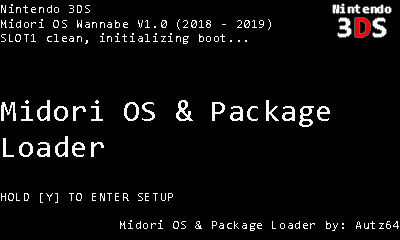(I'm using my old 3DS right now, so this might not actually be a problem...)
I think it would be better to use the entire lower screen to control the mouse, maybe holding L or something would switch between keyboard and touchpad mode.
Also there seems to be a problem with dragging windows around while using the touchscreen to control the cursor.
- Terminal. App with diverse functionality, but most importantly, create shortcuts.
- File Explorer. App to rename and delete files from SmileBASIC.
- Wire3D. A small 3D demo, showing an hypercube.
- Input test. Another small demo, showing different functionalities of Midori API.
- SPaint. A useless paint app with tools and colors
- Help. An useful embed app that tells most details of Midori usage and app development.
- DEMO1 (as external .pkg). Small app that shows communication capabilities between apps
- DEMO2 (as external .pkg). Small app that abuses direct memory access to corrupt programs.
- Spaceship (as external .pkg). Small minigame where you shoot aliens.
- Calculator (as external .pkg). Simple Calculator.
- Chip8 emulator (as external .pkg). A chip8 emulator with Tetris in it (by 12Me21).
Instructions:
Load "EXECUTE" file, and let it do some magic. All programs are acessible via Start Menu -> Programs.Controls:
- L: Left-click.
- R: Right-click.
- A:Enter.
- Y: Backspace.
- Left-Stick /Touchscreen: Cursor movement.
- R while hovering a box on taskbar: Close that window.
Notes:
"Special Thanks"
- 12Me21: For creating VARS_ARRAY() and CHIP8 demo.
"Changelog"
0.0: Public testing 1.0: Initial Release 1.0.1:- Fixed a bug with the desktop icon save/load
- Added the following commands: SET_SIZE, SET_BANNERCOLOR, SET_BACKCOLOR, SIMPLE_INIT(), VARS_ARRAY(), VARS_ARRAY_ALLOC()
- Fixed some oddities with the window drawing coordinates.
- Fixed some stuff with PKG Loader, now it should load more fast.