File Search Tool
Root / Submissions / [.]
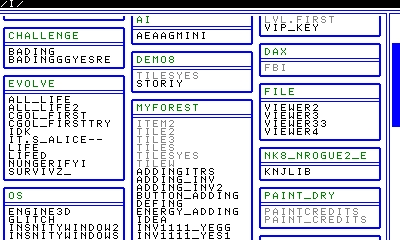
Download:N25X338J
 Version:4Size:14334 Bytes
Version:4Size:14334 Bytes
View and search for files.
and press enter lumage
Use the d-pad/circle pad to scroll, and B to go back.
FILES "//" can't detect the . folder, and it doesn't even show up in the built in file viewer.
EDIT: oh, FILES "folder/" won't cause an error if the folder doesn't exist... hmm.. I guess I could use that to detect if the . folder has any files in it, but not if it exists...
EDIT2: oh, FILES without a string array behaves differently if there aren't any files in a folder, so I could use CHKCHR to detect if the . folder exists.
CLS
FILES "./"
IF CHKCHR(0,0)=ASC("-") THEN '. folder existsThe . folder always (at least as of the current version) exists, it's built in and nobody knows why. But checking if it does in fact exist I guess future proofs you for the event it gets removed. You can still use it as a normal folder though (for the most part) so why not support it lol
How did you find out about this?
I don't even remember
Replying to: 12Me21
12Me21
I found another problem; FILES will also error when used on a project with in the name (even though this is supported by SAVE and LOAD (but not PROJECT)
I guess I could make a new version that checks for this
Spoiler
"@"Why did you make a spoiler for that?
Replying to: 12Me21
12Me21
I found another problem; FILES will also error when used on a project with in the name (even though this is supported by SAVE and LOAD (but not PROJECT)
I guess I could make a new version that checks for this
Spoiler
"@"oops I meant to make that an icode lol
Replying to: MZ952
MZ952
Could I reverse engineer this program so that I can incorporate it in my program as a file searching engine (with a great UI btw)? Of course, crediting the code to your name and whatnot, I will do.
sure
You say that the '.' folder is built in, but I cant see it on the built in file viewer; How would one even go about storing, and retreving files from this folder, if you cant see it in the file viewer?
I think you can use PROJECT "."
One question, how did you get the project name to be .FILE? Two reasons I know this isn't a normal name for a project is because "." dosen't appear on the keyboard when entering a project name, and when viewing files in the top menu, a back arrow appears in the .FILE folder's place. Is this intended?
Replying to: HTV04
HTV04
One question, how did you get the project name to be .FILE? Two reasons I know this isn't a normal name for a project is because "." dosen't appear on the keyboard when entering a project name, and when viewing files in the top menu, a back arrow appears in the .FILE folder's place. Is this intended?
I think he made it with homebrew.

Replying to: HTV04
HTV04
One question, how did you get the project name to be .FILE? Two reasons I know this isn't a normal name for a project is because "." dosen't appear on the keyboard when entering a project name, and when viewing files in the top menu, a back arrow appears in the .FILE folder's place. Is this intended?
Probably with the SAVE command
Replying to: HTV04
HTV04
One question, how did you get the project name to be .FILE? Two reasons I know this isn't a normal name for a project is because "." dosen't appear on the keyboard when entering a project name, and when viewing files in the top menu, a back arrow appears in the .FILE folder's place. Is this intended?
He talks about the project name