Virtual Parallax Barrier Tutorial (+Microphone/Playback Tutorial)
Root / Submissions / [.]
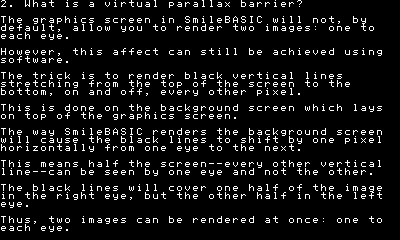
Download:QREXZ3Y3 Version:Size:
Version:Size:
As seen in SatoshiMcCloud's game "PLANE2SOLID", it is possible to create a 3D effect on the graphics screen using a virtual parallax barrier.
This tutorial explains how to create the virtual parallax barrier using the SMILE tool, how to draw it to the screen, a simple way how to control what each individual eye sees, and even explains how to create 3D effects.
Sorry the screenshots are kinda lame. The examples I provide in the tutorial actually require you to be looking at them through a 3D screen. There's not much I can actually show in the way of screenshots. It's mainly just text and a few examples.
Edit: Updated with a section explaining how to make your own VPB with the SMILE tool, rather than just using one provided to you.
Replying to: Minxrod
Minxrod
Wow, this was helpful! Thank you for making this! :)
That Red-Blue screen is really uncomfortable though....
Haha, yeah. I just thought that would be a really straight-forward example.
I'm glad you found this helpful, though! C:
Replying to: Minxrod
Minxrod
Wow, this was helpful! Thank you for making this! :)
That Red-Blue screen is really uncomfortable though....
It's a good example , just painful ;)
Do you think there is a way to do this with console characters instead?
Replying to: Minxrod
Minxrod
Wow, this was helpful! Thank you for making this! :)
That Red-Blue screen is really uncomfortable though....
Not to my knowledge. If you just want the characters to be above the graphics screen, you can use the LOCATE command. If you want different characters to have different depths, you could do it, but you'd have to write your own library.
Wow, this sounds really cool! I'll check it out!
Replying to: Minxrod
Minxrod
Wow, this was helpful! Thank you for making this! :)
That Red-Blue screen is really uncomfortable though....
I mean instead of using BG as the parallax barrier use a |||| character type thing instead?
I might try this later.
Replying to: Minxrod
Minxrod
Wow, this was helpful! Thank you for making this! :)
That Red-Blue screen is really uncomfortable though....
I don't think so. The "|" character doesn't actually appear as a straight line, and you can't draw them with separation of only 1 pixel.

Replying to: Minxrod
Minxrod
Wow, this was helpful! Thank you for making this! :)
That Red-Blue screen is really uncomfortable though....
FONTDEF
Replying to: Minxrod
Minxrod
Wow, this was helpful! Thank you for making this! :)
That Red-Blue screen is really uncomfortable though....
Ah, okay. Would there be any benefit to using FONTDEF over BGFILL?
Replying to: Minxrod
Minxrod
Wow, this was helpful! Thank you for making this! :)
That Red-Blue screen is really uncomfortable though....
If you want different characters to have different depths, you could do it, but you'd have to write your own library.The z-coordinate for LOCATE isn't the offset of the entire screen, it's the offset taken by that particular character cell. Try this to see what I mean
LOCATE 0,0,1024 PRINT "TEST" LOCATE ,,-256 PRINT "TEST AGAIN"If you knew that already and you meant something else, sorry, my mistake.
Replying to: Minxrod
Minxrod
Wow, this was helpful! Thank you for making this! :)
That Red-Blue screen is really uncomfortable though....
Ah, okay, my mistake. I'm used to using the graphics screen, I only use the console screen for basic debugging and I've never touched the sprite screen before or the background screen except for drawing the VPB. :P
Replying to: Minxrod
Minxrod
Wow, this was helpful! Thank you for making this! :)
That Red-Blue screen is really uncomfortable though....
Minxrod, I tried your idea and it works! You can use the console screen for this. I might add this to the tutorial since it's a method that doesn't require an external file.
You can literally draw the VPB with a single command:
FONTDEF 0,"00010000"*32That sets null character to a character with a bunch of lines, and if the console is cleared, that's the entire screen.
Im pleaased that you are here doing this. I couldnt figure out 3dplanetosolid program over a solid trying of a week. thanks to you... it is too easy champ