Petit Converter for Petit Modem
Root / Submissions / [.]
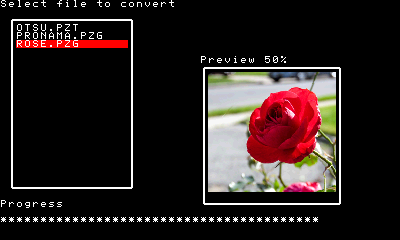
Download:XDE473KE Version:Size:
Version:Size:
A simple way to compress (and convert back) files for Petit Modem with just few button clicks.
Petit modem doesn't support normal text files or graphic files.
Which means, You can't send normal .TXT files or .PNG files directly from PC.
It only transfers its own LZSS format compressed files.
Thankfully, compressing program is included on PC side.
A simple drag-drop .TXT or .PNG file into LZSS program will create compressed file.
Compressed file is smaller than original file and can be used by Petit Modem.
On 3DS side, Petit Modem project comes with 2 files, Petit Modem program and LZSS compression DEMO program.
The sample demo program, LZSSLIB102.PRG shows compressing and uncompressing sample files.
That's just a demo and you need to rewrite the converting code for the petit modem imported files.
To make the converting process simple, I made simple menu based converter that compresses graphic/text files for Petit Modem transfer.
and convert back those .PZG(compressed PNG files) and .PZT(compressed text files).
yeah but would you want to send uncompressed data considering how slow and unreliable it is
well, I use SBFM now anyway...
