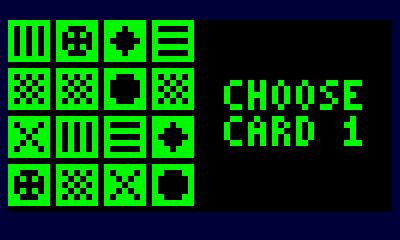Does the interpreter run at the proper one-point-whatever MHz speed? In other words, how are you timing it/controlling the speed?
Replying to: snail_
snail_Does the interpreter run at the proper one-point-whatever MHz speed? In other words, how are you timing it/controlling the speed?
Because there is no real CHIP-8 CPU, there is no documented speed. It VSYNCs every time it draws a sprite or clears the screen and when it makes sound. I'll add a speed setting in the future.
Replying to: snail_
snail_Does the interpreter run at the proper one-point-whatever MHz speed? In other words, how are you timing it/controlling the speed?
Ah, ok. That's a very reasonable way to time it since most programs are going to run some kind of graphics anyway.
I know. It's a shame. I can't figure out what the cause of the problem is...
could you use DIALOG to input the filenames?
it's much easier to type.
Sure, it'll be in the next update :D
How in the world do I make a program with this? Too complicated. XD Anyways nice emulator! I like it a lot!
Replying to: CodeTrooper
CodeTrooperHow in the world do I make a program with this? Too complicated. XD Anyways nice emulator! I like it a lot!
Thanks, it means a lot to me!
Back then everything was done using ASM and binary. Programmers were really hardcore. But because the Telmac 1800 was so hard to program for, they invented a much easier type of binary code called CHIP-8. It wasn't really popular, but it succeeded in making programming much easier for that time. Today you can find it everywhere, from small hobbyists to easter eggs in video games.
Man, I need to update this. I have this 1.0 version that I haven't even released yet.
I don't see how to download this.
Does it come as source code?
I want to see how you did it all.
Replying to: SMSbill
SMSbillI don't see how to download this.
Does it come as source code?
I want to see how you did it all.
There is a public key you need to use to download this in SmileBASIC.
I fixed the bug that caused some games (like tetris) to not work
simple fix:
1: add V[&HF]=0 at the beginning of the DRW function
2: remove the other line that sets V[&HF]=0
3: replace V[&HF]=1 with IF P[I2] THEN V[&HF]=1
Replying to: 12Me21
12Me21I fixed the bug that caused some games (like tetris) to not work
simple fix:
1: add V[&HF]=0 at the beginning of the DRW function
2: remove the other line that sets V[&HF]=0
3: replace V[&HF]=1 with IF P[I2] THEN V[&HF]=1
Oh, wow. Thanks! Expect an update very soon!
EDIT: This is a good opportunity for me to fix and optimize the code even more.
Replying to: 12Me21
12Me21I fixed the bug that caused some games (like tetris) to not work
simple fix:
1: add V[&HF]=0 at the beginning of the DRW function
2: remove the other line that sets V[&HF]=0
3: replace V[&HF]=1 with IF P[I2] THEN V[&HF]=1
hey, 12me21, thanks for the fix bro.
[poll=p64][/poll]
here's my version: P3A3EEZF
(doesn't come with the games)
The "slow" button controls the speed: 0=unlimited, 1=1KHz, 2=500Hz
Change the controls during a game by pressing the "CONTROLS" button and using the D-pad/A button to select a key, then press the button you want to control that key. press B to exit.
 snail_
snail_