Virtual Buffalo may look like a pet simulator, but don't be fooled: This bovid is always
seconds away from death, and needs all your concentration just to survive another day!
Press buttons with matching colors to complete a slog of split-second minigames. But be warned,
the controls keep changing the longer you play! Will you be able to remember which button is which when they're all grayed out and switching places with each other?
Instructions:
Supports Circle Pad, D-Pad, ABXY, or Touch controls.
Colorblind Accessible Mode: From the main menu, press Down while holding L and R.
Pause: Tap the Timer circle. (Takes effect between minigames.)
Music Note Button: Toggles all music
Speaker Button: Toggles all sound
Striped Button: Toggles scan line overlay
Lightning Button: Toggles flashing light effects
CHEAT CODE
Hard, Medium, Easy, Medium, Hard, Medium, Easy,
8, 6, 4, 6, 8, 6, 4,
4, 8, Easy, 4, 8, Easy,
Easy, Medium, HardNotes:
Cool Features:
- Fully animated characters and objects
- Procedurally generated music (Medium/Hard difficulty only)
- Multiple variations on rules per minigame
- CRT-style scan lines
- Original NES Font
- Local leaderboards
- Asynchronous "lazy loading" system (No loading screens!)
- Progressive difficulty
- Ability to toggle individual minigames (Disable the ones you hate, or practice 1 on 1 until you've mastered them)
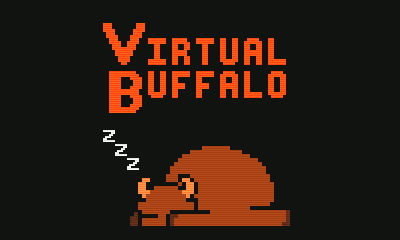




 (highlighted text matches the expression)
(highlighted text matches the expression)
 I got it working!
It may f up dead keys but at least this key shows up properly now.
I replaced:
I got it working!
It may f up dead keys but at least this key shows up properly now.
I replaced:
