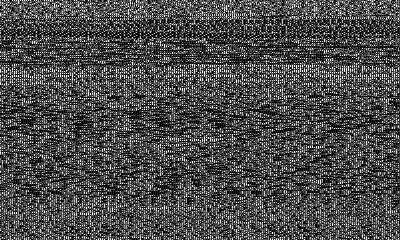Send files from SB to your computer using Miiverse screenshots.
Based on
SmileBASIC Program Archiver by amihart.
My version uses 16 levels of grayscale instead of only 2.
Instructions:
Run ARCHIVE2, then select the file you want to send.
When the DIALOG appears, press the home button and save a screenshot on Miiverse.
After saving all the screenshots (usually it will only be 1), download them from Miiverse.
Upload them no bad go away(one at a time) and copy/paste the code.
Notes:
Stores 1 character (1 byte) per 2 pixels (4x smaller than SB Program Archiver)
Note: All non-ascii characters will be replaced by ?