Don't forget! Load this project when you program for this project. On the SMILE Tool, select the Paint tool, then select "Load". Type in "BOMBERMAN", then select "Yes." You'll then be led to the Sprites that I tried.
Project Bomber SB Resource (Bomberman)
Root / Submissions / [.]
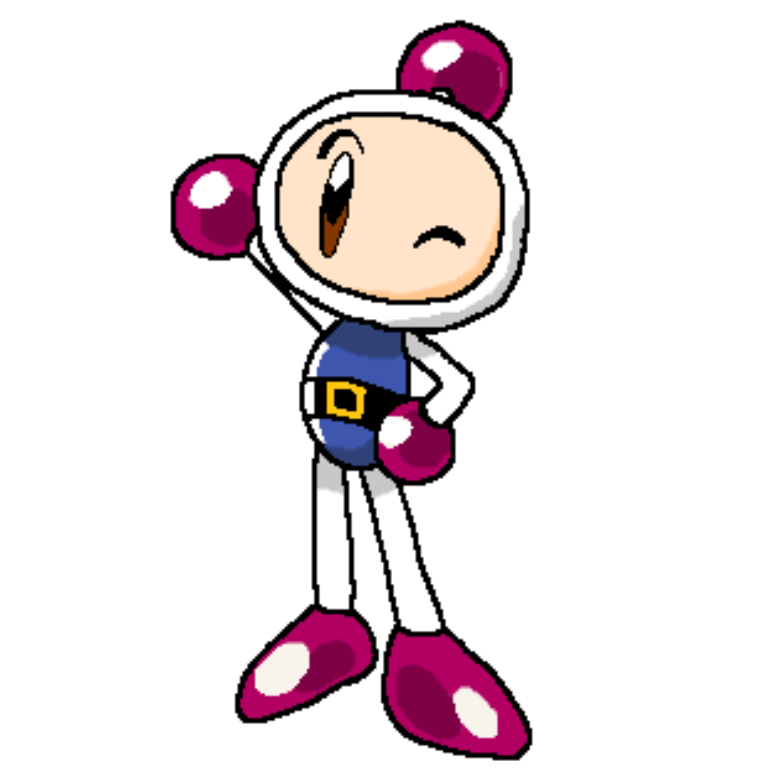
Version:Size:
I don't know how to program, but I brought up a Sprite Pack for ones who could make a Bomberman game on SmileBASIC 3DS. You're welcome! ;)
Update!
I added some more sprites, including Pommy and Rui.
Oh... 😥
Well, the full game can use a compression program to dodge SmileBoom's copyright detectors.
I think so, but i can't remember if I've ever played it.
I'll try to get Bomberman R on my switch to make the project more accurate to official Bomberman games.
Yup! That's the Switch game that you're planning to get! ;) I have this on my Switch.
I know the controls for Super Bomberman R. I looked at the controls from the Switch case to this.
Spoiler
L Stick: Move A: Set a bomb / Pick up and throw a bomb / Confirm B: Special Ability X: Stop a bomb after you kicked it Y: Bomb Punch (if the "Punch" power up, which looks like a boxing glove, is picked up) Up, Down, Left, Right: Up, Down, Left, Right L, R, ZL, and ZR are unused.Key doesn't work
I believe the resource I uploaded has been outdated.
No you would have had to manually take it down unless SmileBoom did themselves
So did you manually take it down? I would very much like use this for a sense of scale
Yep! Here's how you do it: Go to your project that you uploaded, then decide if you would remove the public key. It's above the pic. When you click on that button, choose if you're sure to do it.
No i am talking about releasing the sprite set. i would like to get a sense of scale for the characters your working with so I can help. Although thanks for telling me how to remove keys.
You're welcome. While I was working on Waluigi, the size of the Waluigi sprites are big.