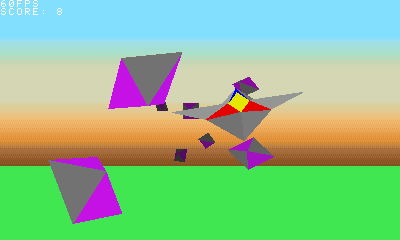Poly3D is a flat-shaded 3D engine for SmileBASIC. The engine supports flat-shaded polygonal 3D models defined with triangles (no lighting support). It is a lightweight engine optimized for performance. This engine evolved from my earlier Wire3D engine.
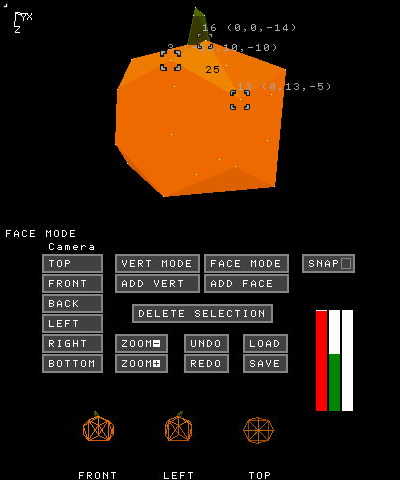
Performance tests (New 3DS, rendering rotating models, no gameplay code):
0 - 190 triangles onscreen: 60fps
190 - 390 triangles onscreen: 30fps
390 - 630 triangles onscreen: 20fps
660 triangles onscreen: 15fps
Version 1.3.0 (12 March 2024)
- Model Editor: Added buttons for copy/pasting face colors (this was in 1.1.0 release notes but not actually implemented?)
- Model Editor: You can now press ZL to show vertex IDs for all vertices
- Model Editor: In Face Mode, added a white line to show face normal (only relevant for 3DO export)
- Model Editor: Added a button for exporting models in the 3DO format used by Star Wars: Dark Forces. You would then need to transfer the model to a PC using PetitModem or similar.
- Model Editor: The size of the current model (in numeric values) is shown in the upper-right corner. Each vertex is 3 values (x/y/z) and each face is 6 values (3 vert indices and R/G/B color channels).
- Model Editor: Added a Help button.
- Model Editor: Major fixes to Undo/Redo functionality.
- Model Editor: Other minor UX improvements.
Version 1.1.0 (13 December 2018)
- Added FIRSTPERSON example game. Move around and shoot targets as fast as possible. Demonstrates depth-sorting, 3D camera movement and rotation, and basic collision detection. 60 fps on a New 3DS
- (No engine changes)
Version 1.1.0 (2 November 2018)
- Added STARBLITZ example game. Fly your spaceship and avoid the obstacles. Demonstrates depth-sorting, 3D movement and rotation, and basic collision detection. 60 fps on a New 3DS
- Engine, Model Editor: Fixed numerous issues with axes being double-or-triple reversed
- Model Editor: Fixed vertex movement controls sometimes being reversed
- Model Editor: Reversed the z-axis. Now the coordinate system behaves like Blender 3D, as I had originally intended
- Model Editor: Added some parsing code for OBJ files (not tested; how would I get an OBJ file into SB in the first place?)
- Model Editor: Added buttons for copying and pasting face colors
- Many other minor bug fixes
Version 1.0.1 (24 October 2018)
- Fixed error if you deleted all faces from a model
- Fixed slider values being constantly reapplied until you tapped somewhere else on the touch screen
- Save/Load remembers the last file name you entered, so that you don't have to keep re-typing it each time you save
- Added an example model Pumpkin.3D
Version 1.0 (24 October 2018):
- Rewrote Poly3D into a compact common library that can be easily used by other programs
- Added Poly3D Model Editor v1.0 (compatible with New 3DS or Circle Pad Pro). This is a simple model editor with limited features, but should be good enough for creating simple models.
- Create 3D models with colored faces
- Save / Load 3D model files
- Camera controls
- In addition to the main camera, the model is displayed as a wireframe in three orthogonal views (Front, Left, Top) on the touch screen
- Undo / Redo functionality
- Added a GUI library which can be used to draw interactive buttons, checkboxes, and sliders on the touch screen
Note: I released this latest update much earlier than I was planning, so that others can use the included model editor. This version does not contain any other example projects. I am hoping to release another update sometime in the next month or so with additional examples of the engine in use, but can't make any promises. Hopefully I won't disappear for 3 years again! :)
Version 0.8 update:
*Supports rotation on all 3 axes (uses Euler rotation and suffers from gimbal lock, so I don't recommend rotating on all 3 axes at the same time)
*Uses GPAGE buffer to eliminate draw flicker (thanks Trinitro!)
*Fixed support for multiple models in a single scene
*Added two new models, a cube and a Starwing, which definitely isn't borrowed from any old Nintendo games
*Added more models and animations to the sample scene to better demonstrate the engine. The sample scene includes over 200 polys and runs at 60fps on a New 3DS
Version 0.7 (initial):
*Supports 3D models with per-face coloration
*Supports instancing models, reducing memory usage
*Models can be translated and rotated
*Depth-sorting so faces are rendered in the correct order
*Screen-space culling - models that lie outside the screen coordinates are not processed, reducing render time
*User can walk around with D-pad or analog stick and aim with touch-screen or gyro controls
*Faces darken with distance, so models gradually fade into background
*Radar on lower screen shows player position in relation to models
*Code is reasonably well-documented
*Sample scene included
Planned features for the future:
*Support for lighting
*Scaling support for models
*Actual gameplay features
Known issues:
*There is some distortion to the models when rotating on X and Y axis at the same time; I'm looking into it
Instructions:
Controls for Starblitz: D-Pad moves camera, Circle Pad moves ship
Controls for FirstPerson: Circle-pad to move, touch-screen to aim, L or R to shoot
Instructions for using the model editor:
Load P3DModelEditor into Slot 0, and press Start. The model editor launches with a default cube model. The general idea is that you position points, called "vertices", and then connect them with triangles, called "faces". For example, a cube has 8 corners, so it has 8 vertices. Each side of a cube is a square, which requires two triangles to draw, so 12 faces in total.
Controls:
- A: Start moving vertex; confirm vertex position (Vertex mode). Confirm selected vertex (Add Face mode)
- B: Cancel moving vertex (Vertex mode)
- X: Select next vertex/face
- Y: Select previous vertex/face
- L: (hold) Increase movement speed (while moving vertex in Vertex mode)
- R: (hold) Decrease movement speed (while moving vertex in Vertex mode)
Touch screen controls should be mostly self-explanatory.
- To create new vertices, press "Add Vert" while in Vertex mode.
- To create new faces, press "Add Face". Select the first vertex and press "A". Repeat for two more vertices. When three have been selected, a new face (triangle) is created that connects the three selected vertices.
- The RGB sliders can be used to edit the color of the selected face in Face mode. They have no effect in other modes.
Note: this engine is unrelated to the P3D engine; the "P3D" in "P3DModelEditor" is short for "Poly3D".
Notes:
Includes:
- POLY3D.LIB: Engine library
- GUILIB.LIB: Touchscreen GUI library
- P3DMODELEDITOR: Model editor for Poly3D
- STARBLITZ: simple example game, fly your ship and avoid crashing into obstacles
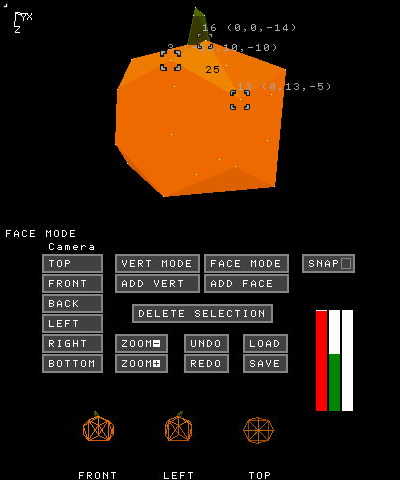 Performance tests (New 3DS, rendering rotating models, no gameplay code):
0 - 190 triangles onscreen: 60fps
190 - 390 triangles onscreen: 30fps
390 - 630 triangles onscreen: 20fps
660 triangles onscreen: 15fps
Version 1.3.0 (12 March 2024)
Performance tests (New 3DS, rendering rotating models, no gameplay code):
0 - 190 triangles onscreen: 60fps
190 - 390 triangles onscreen: 30fps
390 - 630 triangles onscreen: 20fps
660 triangles onscreen: 15fps
Version 1.3.0 (12 March 2024)