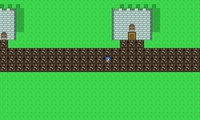SmileBASIC 4 for SmileBASIC 3 geezers
A rundown on some of the biggest changes in SmileBASIC 4!

How to use SmileBASIC File Manager to edit files on a PC.
Will hopefully help you correctly create or edit files using SBFM.
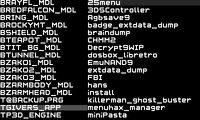
Simple Trigonometry for Game Programming (SmileBASIC edition)
What's the deal with angles, anyway?

Taking Screenshots [OLD]
Use Miiverse to take sceenshots.

How To Program #1 - Introduction
Learn how to be a real programmer! - Part 1: The Big Beginning
How To Program #9 - Putting it all together (basic)
Learn how to be a real programmer! - Part 9: Thinking Hard
Label Loops
Label loop is death soup
How To Program #7 - Number Systems
Learn how to be a real programmer! - Part 7 : How to count
SmileBASIC 4 language overview
A quick runthrough of SmileBASIC 4's language design and syntax.
How To Program #4 - Input and Conditional Logic
Learn how to be a real programmer! - Part 4 : Gettin' Logical
How To Program #8 - Functions
Learn how to be a real programmer! - Part 8 : Functionally sound
VSYNC vs. WAIT Battle Royale (2019) [OUTDATED]
another competing misleading VSYNC resource.
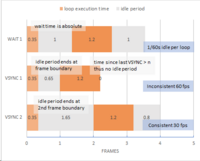
How To Program #2 - Your First Program
Learn how to be a real programmer! - Part 2 : What is a SmileBASIC
How To Program #6 - Arrays
Learn how to be a real programmer! - Part 6 : An array of problems
Sprites 101 (for Beginners)
A semi-short tutorial for beginners

How To Program #3 - Variables and Math
Learn how to be a real programmer! - Part 3 : Mathematical
How To Program #5 - Loops
Learn how to be a real programmer! - Part 5 : Round and Round
Using Millisec to create smooth animations
Learn how to simulate smooth performance even when things go slow with VSYNC
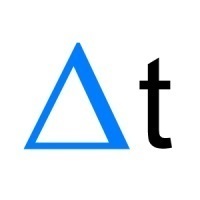
How to make a simple notepad with saving and loading
Learn how to use the keyboard for your program, and how to save and load a string.
How to use DEF to make your own commands
This explains how to use DEF
Sprites 303 ("Advanced" Sprite Control)
A tutorial for people who need it.
Gradient tutorial
This resource might help you make a gradient if you're having trouble.
Adding a parallax background to GAME3JUMP
Add a much-needed parallax background to GAME3JUMP.
Sprites 202 (Intermediate sprite control)
Shorter tutorial for a spinnier fish™

VSYNC versus WAIT
thanks for making me do this
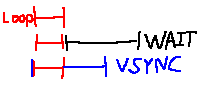
Cool Coding 101: OPTION STRICT
Youuuu made me do this, and I'll not wear down...
Appearing Text, letter by letter, without CLS
This is a simple way to make a text appear on screen, letter by letter without CLS.
Text to speech
text, sound, speech, resources
GPAINT vs GFILL
GFILL is faster than GPAINT on a scale of the entire screen (400x240 pixels)