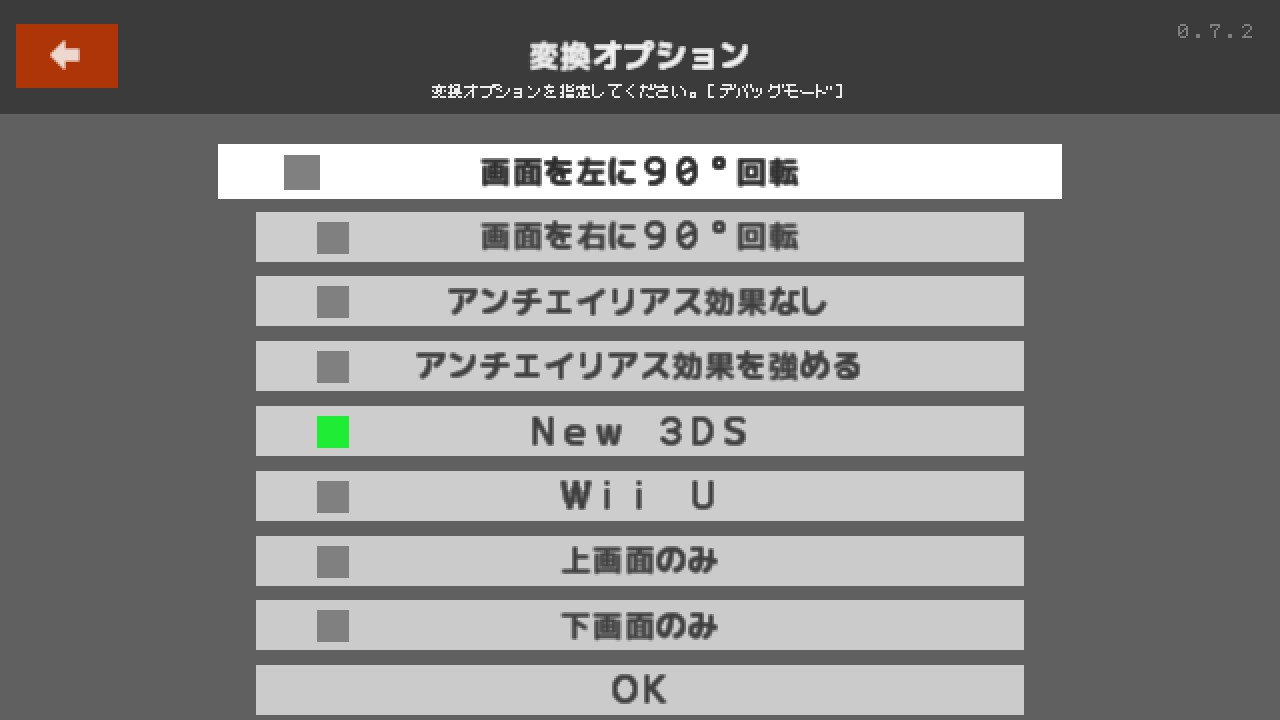(Screenshots are currently from original program.)
Run SmileBASIC 3 programs on SmileBASIC 4!
Petit Converter, by
utrmagure, is a conversion tool for SmileBASIC 3 programs that allows them to run on SmileBASIC 4.
Original program link:
https://smilebasicsource.com/page?pid=1480
Quick note, there is a newer version by utrmagure available that's slightly more complicated to use as you have to set it as your Smile Tool. There's no GUI to translate, so I won't be updating this page until one becomes included with it. Here's the key: 44AAD23Q3
Instructions:
(Edited from original instructions by utrmagure.)
Converting programs
1. First run PETITC-ENG/MAIN.PRG.
2. Click or tap "Convert Program," or select with D-pad and press A button.
3. Choose a project that the file to convert is in.
4. Choose a file to convert.
5. You will now asked "Would you like to test the converted program in the current project?" If you test whether the converted program works, select "Yes." If you save the converted program, select "No" and go to step 9. Click left arrow button or press B button to return to the previous screen.
6. Choose converting options, and click OK.
- Rotate Screen 90° Left
- Rotate Screen 90° Right
- No Antialiasing
- High Antialiasing
- New 3DS (Sets HARDWARE to 1)
- Wii U (Sets HARDWARE to 2)
- Upper Screen Only
- Lower Screen Only
7. The test starts. If an error occurs, please report the bug.
8. When the program terminates or + button is pressed, you'll return to the tool. The dialog will appear; press "Yes" and go to step 6 if you test again, or press "No" to go next.
9. Click "Yes" to save the converted program, or click "No" to discard the program and return to the main menu.
10. Choose converting option as in step 6.
11. Choose how to save the converted program:
- Save to File
- Save to Clipboard
- Save to SLOT ?
"?" is from 1 to 5
12. The converted program has been saved in the current project!
Subprogram
By default, exported files are saved in the current project.
Subprograms can write to another project; when Petit Converter is launched as a subprogram, exported files are saved automatically in the project that the original file is in, not the current project.
 kantackistan
kantackistan kantackistan
kantackistan