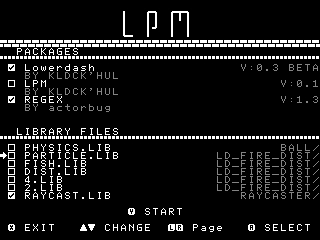LPM stands for Lowerdash Package Manager.
It scans for libraries and packages downloaded to the system, and lets you choose what files you want copied to your current project. It manages library dependencies and will let you know when you're missing files.
This is a standalone distribution designed to be used even if you don't want Lowerdash.
Instructions:
LPM is designed to be used as a SMILE Button tool.
You can set it in SmileBasic's settings:
Options > Assign Program to SMILE Button

-----------------------------------------------------------
Usage
-----------------------------------------------------------
1. After creating a new active project, go to the editor and press the SMILE button.
2. Select the packages and libraries you want to include in your project.
 3.
3. Hit
Y to start. LPM will try to resolve requirements in this step.
 4.
4. Enter your destination project name
 5.
5. LPM will save the files to your project
 If a requirement is not found, a package can provide a download key to display. You can download missing requirements and rerun the tool
If a requirement is not found, a package can provide a download key to display. You can download missing requirements and rerun the tool
-----------------------------------------------------------
Packaging
-----------------------------------------------------------
LPM scans for projects containing a __PKG file, as well as .LIB files that do not belong to a package.
.LIB
.LIB files will be picked up and listed with their project folder next to them.
__PKG
The __PKG file allows you specify metadata about your library(s) such as requirements and DAT files.
.LIB files in a project with a __PKG file will not be listed.
Options
NAME
NAME="PROGRAM"
The name to display in the package list
AUTHOR
AUTHOR="YOU"
The author to display in the package list
VER
VER="1.0"
A version number for your program. May be used for requirements in the future
MAINTXT
MAINTXT=["MAIN_PROG"]
A list of TXT (program) files to copy from the project folder
MAINDAT
MAINDAT=["DEF_ANIM", "HIGHSCORES"]
A list of DAT (sprite defs etc) files to copy from the project folder
MAINGRP
A list of GRP (graphics etc) files to copy from the project folder
I dunno how to copy graphics without writing over something. I guess I already ACLS, so...
REQUIRES
REQUIRES=["LIBRARY.LIB", "PACKAGE", "OTHER:0.3"]
A list of packages that will also be copied to the active project.
Requirements are of the form "REQUIREMENT[:VERSION[:CODE]]"
Example Options
NAME="LPM"
AUTHOR="KL'DCK HUL"
VER="0.1"
MAINTXT=["__PKG"]
This package will copy the template __PKG file to your project
Notes:
This tool is part of one of a set of tools I'm working on to replace my SMILE Button.
I realize you can't access SBSMILE or any of the editing tools quickly. I'll be adding easy shortcuts to those tools as the larger project comes together.
0.2
- Selection can no longer get off screen
- Fixed Scrolling bugs with a long package list
 -----------------------------------------------------------
-----------------------------------------------------------
 3. Hit Y to start. LPM will try to resolve requirements in this step.
3. Hit Y to start. LPM will try to resolve requirements in this step.
 4. Enter your destination project name
4. Enter your destination project name
 5. LPM will save the files to your project
5. LPM will save the files to your project
 If a requirement is not found, a package can provide a download key to display. You can download missing requirements and rerun the tool
-----------------------------------------------------------
If a requirement is not found, a package can provide a download key to display. You can download missing requirements and rerun the tool
-----------------------------------------------------------