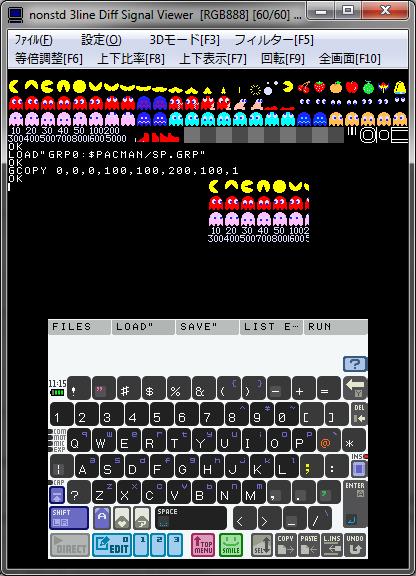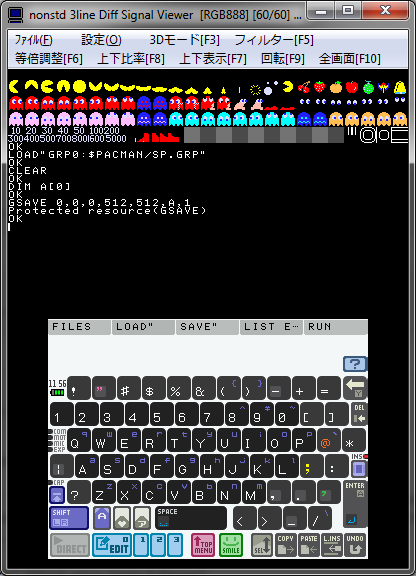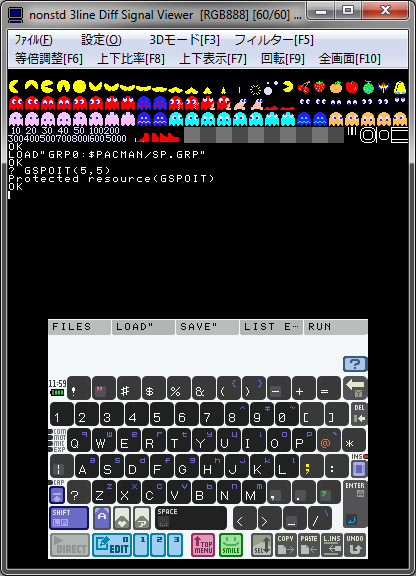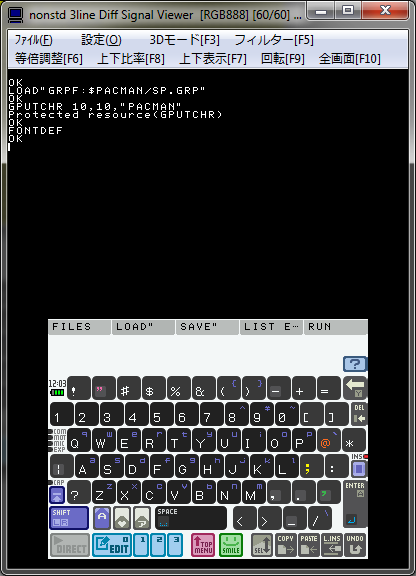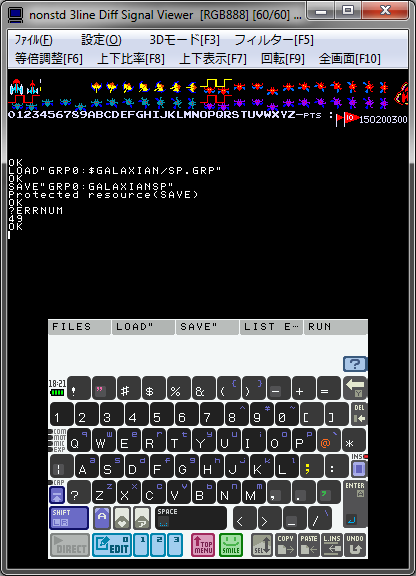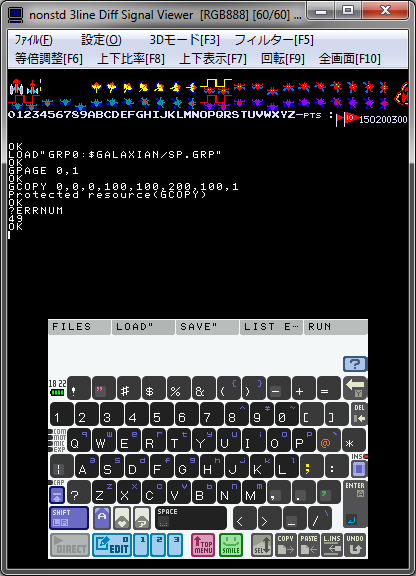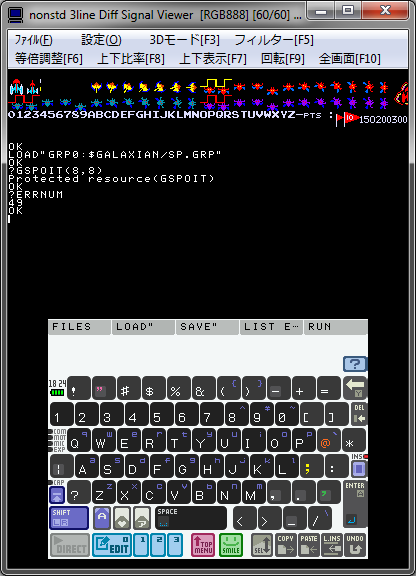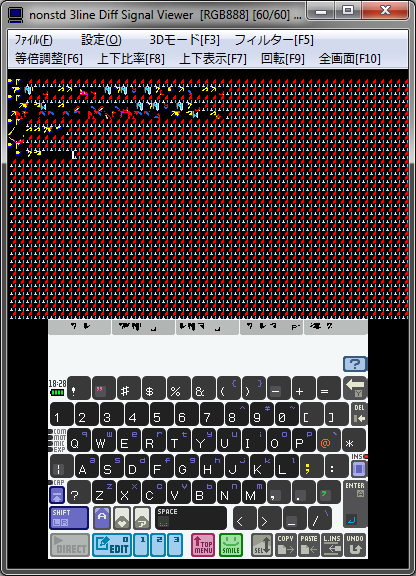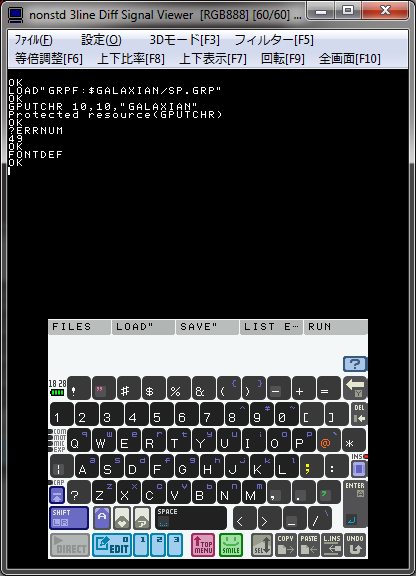I looked at the ACLS help entry and noticed something interesting.
The screen protection feature based on add-on content is disabled.This seems to me that loading the Namco DLC GRPs sets some kind of "protect" flag on the target page, so you can't do any GSAVE/GCOPY/SAVE with it. I checked the entry for DLCOPEN, but in the NA release it just tells you there is no Namco DLC. If you check the entry for GCOPY, you find this.
Images with protected add-on content cannot be copied, and an error occurs.So far, so good. GSAVE?
Images with protected add-on content cannot be copied, and an error occurs.Same thing. GSPOIT?
Images with protected add-on content cannot be loaded, and an error occurs.What about saving GRPs? Nothing is mentioned under SAVE, but I'm certain it throws an error. So at some point, they added protections against copying DLC graphics. The same can't be said for the music and sprite definitions because they aren't loaded the same way, so they're probably fair game. GCLS doesn't mention anything about clearing the protection flags, but it probably does. GPUTCHR makes no mention of blocking if DLC graphics are loaded to the font page, so I guess that's one hole left open. Anybody with a JP copy got more info to confirm if this all actually works? Which error does it throw?


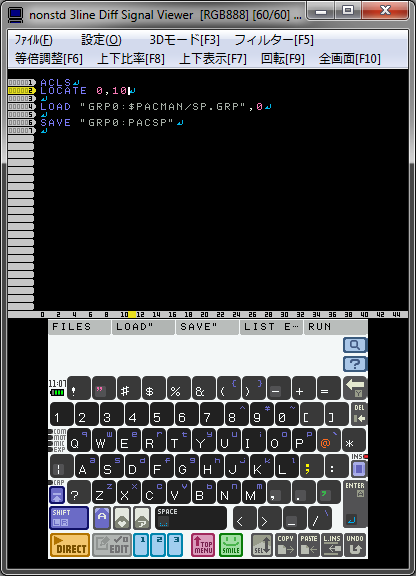
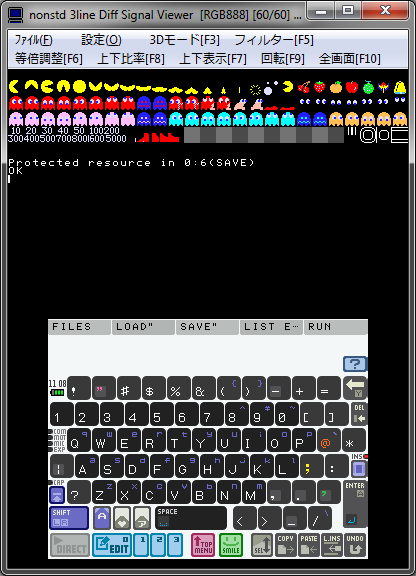 if you try to save in direct mode, you will get this error.
(I will use direct mode for all other examples)
if you try to save in direct mode, you will get this error.
(I will use direct mode for all other examples)
 (trying to load sprite into font page and saving the font page will produce error too)
GCLS will NOT clear the flag and you will still get error. (and of course, ACLS will reset everything)
(trying to load sprite into font page and saving the font page will produce error too)
GCLS will NOT clear the flag and you will still get error. (and of course, ACLS will reset everything)
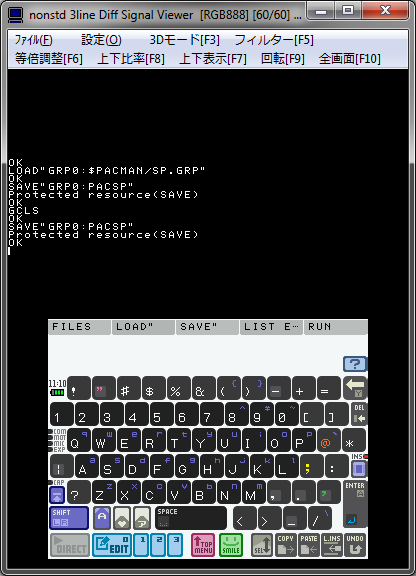
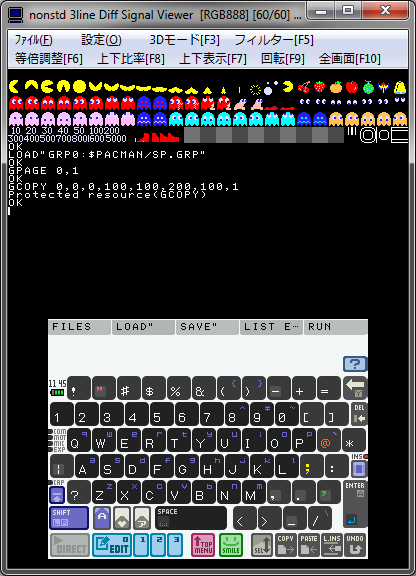 but, GCOPY will copy normally if both source and target are protected pages.
there can be more than 1 protected page, so copying into other protected page is possible.
(example: load sprite into page 0. try to copy part of it into same protected page 0)
but, GCOPY will copy normally if both source and target are protected pages.
there can be more than 1 protected page, so copying into other protected page is possible.
(example: load sprite into page 0. try to copy part of it into same protected page 0)