Thanks. Pm me the key when it's ready
ClockZ & CalendarZ
Root / Submissions / [.]
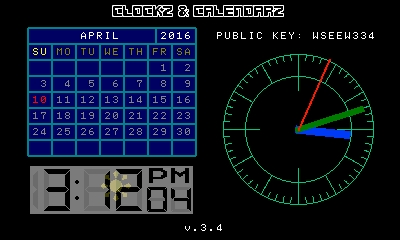
Download:WSEEW334 Version:v.3.4Size:
Version:v.3.4Size:
A simple clock application/program with alarm clock and calendar.
pm sent.
Replying to: Guzzler
Guzzler
I noticed that you don't use TIME$ and DATE$. How do you get the time and date without them?
I used TMREAD and DTREAD to get the time and date.
This is actually really cool
I like this
----------------------------------
http://goo.gl/2B3wMq
Replying to: Guzzler
Guzzler
I noticed that you don't use TIME$ and DATE$. How do you get the time and date without them?
Great! Thanks!
Simple, the DTREAD command have an extra output return value.
DTREAD OUT Y,M,D,W
W stands for the day of the week; 0=Sunday
:D
Ah, thank you very much(I was unaware of a DTREAD command :o)
Can I use ClockZ and CalendarZ in my upcoming OS, 3DS OS?
Replying to: Ptcguy
Ptcguy
Really love the functionality that this has with the alarm and calendar! Quick question though, what do the sun and the white dot on the clock face do? And why does the alarm have to be on for you do be able to set it?
Maybe im testing it
Replying to: Ptcguy
Ptcguy
Really love the functionality that this has with the alarm and calendar! Quick question though, what do the sun and the white dot on the clock face do? And why does the alarm have to be on for you do be able to set it?
Using Internet Explorer I see