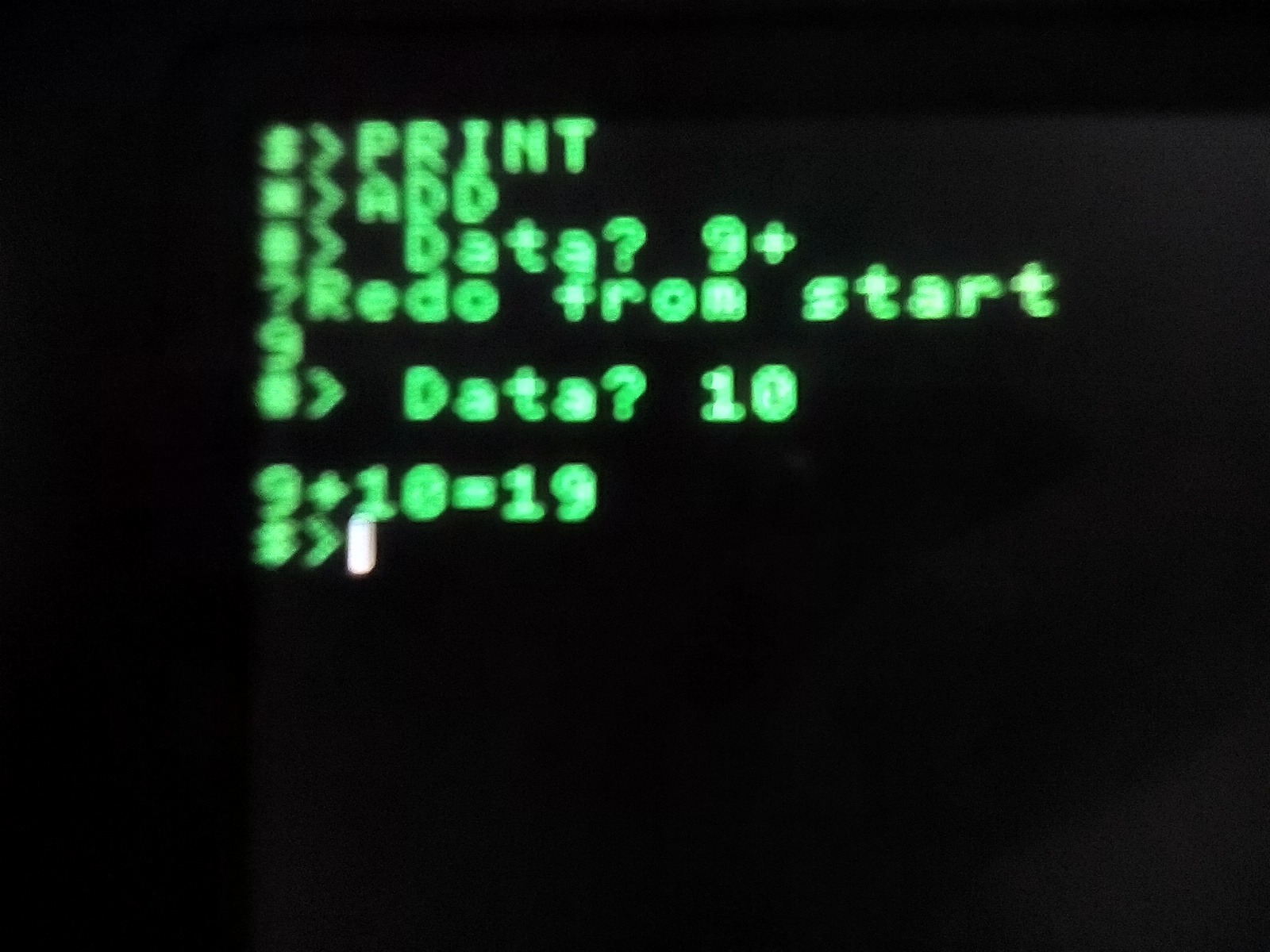First, if you you want to add you must type print. The type 'ADD' or '+' . It'll will then ask for the number data (two numbers you want to add) and ta-dah!!! Magically unimpressive math pops up! Cool!
'OLD'computer? Well now you can use something similar to the
'OLD'computer on your 3DS/New 3DS!
- Prealpha 1.1
-Includes adding,printing and loading!
- Alpha 1.0 (last update)
-Added Subtraction, Multiplication, and division! Another feature is local connection!You also can read a .lib for help!
- Alpha 2.0 (current update)
Bug Fixes and More commands!
- Beta 2.5 (Future update)
Annoying connection sound!More commands, Checking files, can create an go to labels Finish up and clean up code. More local Compatibility, Example Programs, Example Image, Load/Example Fonts.
- Final Release 1.0.0
Bug fixes and Starting BasicCode(programming Edition With saving and loading images.)
Instructions:
Coding ExamplesSpoiler
How to Add$>PRINT *>ADD #> DATA? 5 #> DATA? 1 5+1=6 $> _How to Load Programs
$>LOAD
C>FILENAME. FNAFSB (EXAMPLE)
{IT will run but if not found VVV}
{Misplace File}File Not Found
$> _- How to connect devices
$>PC 8318.927 KILOBYTES LEFT #>What to do with PC?CONNECTHow to Load an Image:
$> Load #>File type.IMGHow to REMOVE image:
$>ClearOR
$>Reboot