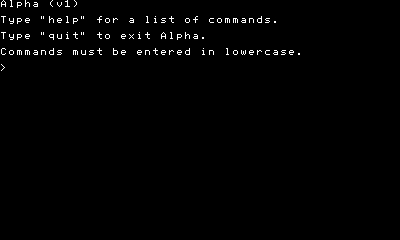Suggestion, making an TOUPPERCASE$ function is not that hard, this may help with your whole "commands must be lowercase" issue. Lowerdash library has such a function that may be worth looking at.
ACALC crashes when I accidentally executed a division by zero...
Oops, guess I have to make a safeguard for that.
Thanks! Is it okay if I use this as a patch?
Sure, maybe I'll help you with various glitches (if I find more…) XD

BTW I found more:
>exec
What program/text file would you like to execute? EXTRACOMMANDS
Undefined variable in 0:2
=== Press ENTER to exit ===
or
>exec
What program/text file would you like to execute?
ECBACKUP
Undefined variable in 0:10
=== Press ENTER to exit ===
These errors occur because of these facts:
• If you type in "ACALC", it executes ACALC in PRG slot 2.
• If you don't type "ACALC", the program will execute in PRG slot 0.
EXTRACOMMANDS and ECBACKUP crash because they read a variable "0:I$" that doesn't exist because these programs are been executed in PRG slot 0, causing "0:I$" to be erased.
My hint:
• You should do an if statement to check if "0:I$" is "ECBACKUP" or "EXTRACOMMANDS". If the check is successful, then it should display a custom error.
Next:
IDK if you think it's okay when this happens:
>quit
Quit Alpha? (y/n)? n
>
Quit Alpha? (y/n)?
When you type a command such as "quit", press Enter and go back to @MAIN, pressing Enter without typing something else causes to execute "quit" again...
The same thing counts for every variable you can enter via INPUT.
(Well, holding A/Enter and typing nothing else will repeat the process, like I always typed the same thing the whole time...)
Geez, there seem to be a lot of bugs in Alpha. Are there any more I don't know about 😂? I'll try to fix these bugs as soon as I can. Thanks for the feedback!