Hello everyone.
I've recently been toying around with a cfw hack called input redirection and I downloaded the source to the QT version of the input redirection, thanks to this source:
https://github.com/TuxSH/InputRedirectionClient-Qt
I've downloaded QT and noticed it is SUPER easy to over-ride the touch screen input, as seen here.
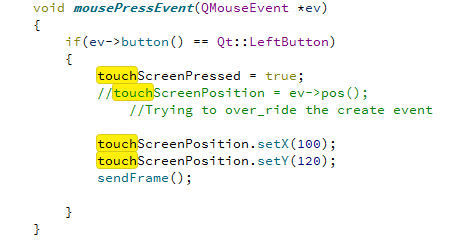 Now, whenever using the debug mode application and I touch the screen with the mouse the E character in SmileBasic is typed/pressed when the keyboard is active.
This is 1000 times more reliable than SmileNet, and 1000 times easier to implement.
at this rate I think we can probably achieve 60 frames a second of keyboard input.
Or, 120 bytes a second of data transfer from PC->SB.
if I program it to specifically map pc keys to touch screen input then it will be possible to use a pc keyboard to type live into SmileBasic through wifi at 60 inputs a second (faster than you probably can type).
I'll post more results soon , more research is needed but so far early tests show it being very probable. Thanks to AnswerXOX for giving me the live keyboard Idea I wasn't considering it as a possibility.
Now, whenever using the debug mode application and I touch the screen with the mouse the E character in SmileBasic is typed/pressed when the keyboard is active.
This is 1000 times more reliable than SmileNet, and 1000 times easier to implement.
at this rate I think we can probably achieve 60 frames a second of keyboard input.
Or, 120 bytes a second of data transfer from PC->SB.
if I program it to specifically map pc keys to touch screen input then it will be possible to use a pc keyboard to type live into SmileBasic through wifi at 60 inputs a second (faster than you probably can type).
I'll post more results soon , more research is needed but so far early tests show it being very probable. Thanks to AnswerXOX for giving me the live keyboard Idea I wasn't considering it as a possibility.
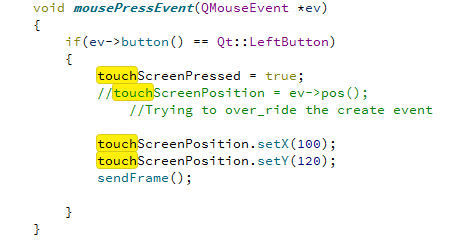 Now, whenever using the debug mode application and I touch the screen with the mouse the E character in SmileBasic is typed/pressed when the keyboard is active.
This is 1000 times more reliable than SmileNet, and 1000 times easier to implement.
at this rate I think we can probably achieve 60 frames a second of keyboard input.
Or, 120 bytes a second of data transfer from PC->SB.
if I program it to specifically map pc keys to touch screen input then it will be possible to use a pc keyboard to type live into SmileBasic through wifi at 60 inputs a second (faster than you probably can type).
I'll post more results soon , more research is needed but so far early tests show it being very probable. Thanks to AnswerXOX for giving me the live keyboard Idea I wasn't considering it as a possibility.
Now, whenever using the debug mode application and I touch the screen with the mouse the E character in SmileBasic is typed/pressed when the keyboard is active.
This is 1000 times more reliable than SmileNet, and 1000 times easier to implement.
at this rate I think we can probably achieve 60 frames a second of keyboard input.
Or, 120 bytes a second of data transfer from PC->SB.
if I program it to specifically map pc keys to touch screen input then it will be possible to use a pc keyboard to type live into SmileBasic through wifi at 60 inputs a second (faster than you probably can type).
I'll post more results soon , more research is needed but so far early tests show it being very probable. Thanks to AnswerXOX for giving me the live keyboard Idea I wasn't considering it as a possibility.