I personally don't think that a drawing thing would constitute your app to be in the color category for the contest (coloring=/=drawing)
Basic OS
Root / Submissions / [.]
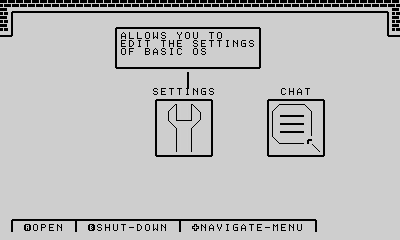
Version:4.0.1Size:1.3 MB
4.0.1
Discontinued
Replying to: NateDogg1232
NateDogg1232
I personally don't think that a drawing thing would constitute your app to be in the color category for the contest (coloring=/=drawing)
Shhh
I downloaded the latest version, and there seem to be a couple problems.
-Right off the bat, there was some kind of syntax error (line 388, you forgot the first quotation mark in a PRINT command). For some reason, the @BACKUP file didn't have this problem.
-It often tries to reference a file called "GRP1:INOSLOGO" which does not seem to exist. Did you transfer this from another folder and forget to add in that GRP file?
-It tries to call the USER data from a text file at startup, but a user(or at least, username) isn't created by default (you have to go into Settings) so unless you make one you have to deal with the "The following file cannot be found. Name: USER.TXT" dialog every time you run it. Using IF CHKFILE("TXT:USER")==TRUE THEN (do whatever your user code is) would probably help.
-There seems to be no way to exit the DOODLE program. Maybe I just didn't see it in the instructions?
-The stopwatch constantly flashes the "PRESS (A) TO START" text before it starts, it's really strange. Also, I would recommend adding hundredths of seconds (if possible of course) to it. That's not really a problem per se but it would be nice\cool.
-Not a problem but a suggestion - on the main screen, I think instead of using "CLS" every time you refresh the page (to 'move' the icons and change the description window), you should just erase and redraw the areas that need to be updated, e.g. the text part of the description window and the icons. This can be accomplished by printing blanks over those areas, then printing the new frame in their place. (Sorry, too lazy to write out the exact code. You get what I mean though right?) This should eliminate the "flash"\"flicker" effect that occurs whenever you move from app to app, or at least minimize it dramatically.
-On the calculator, it won't let me enter two numbers - the first is locked at 0 (though no zero is displayed after the "first number?" prompt). Also, not bugs but recommendations for the calculator: you said pi was integrated, which sounded cool, but its use is really limited if all you can do with it is multiply it by the 2 numbers. If you want to use pi in a meaningful way, maybe have it so the user can enter in a symbol or something standing for pi (I'm fairly sure the Greek alphabet is in the special characters section, so you could use pi itself for this purpose) and the program will use pi, i.e.
first number? 8
second number? PI
(1)8 and (2)3.1459 . OK!
It would also be nice if, after a calculation, the user had the option to either return to the main menu OR perform another calculation.
-I tried to play Coin Shooter, but it tried to load a nonexistent GRP4:SPRITES and then crashed with a bad BGLOAD something or other. Turning the BG stuff into comments and trying again, it turns out there are a LOT of missing DAT files. That didn't seem to be a big problem, as the game still played (though the menu was completely invisible). I couldn't find a way to exit the game, maybe it was on the invisible menu. I tried to type something after force-stopping the game, and it was invisible too. There must be a line somewhere that changes the text color to clear or black.
-It allows you to choose game 3, (COMING SOON), which effectively freezes the program. I suggest that instead of hoping the user doesn't pick 3 at the game selection screen, you write something that handles that by simply going back to the LINPUT if 3 is entered.
-I like Cookie Clicker, the bakery name is a nice touch. However, I couldn't figure out how to buy the items like the 15 cursors or 100 Grandms(I assume you omitted an "a"), or how to exit the game back to the OS. Maybe add some kind of instructions?
-Is #4 on the game menu really supposed to say "CAME CARD?"
...Wow, I think I went overboard with this critique. Regardless of all my issues with it this is a pretty cool OS, I do not regret downloading it. Good work dude.
Replying to: SP_Sour
SP_Sour
I downloaded the latest version, and there seem to be a couple problems.
-Right off the bat, there was some kind of syntax error (line 388, you forgot the first quotation mark in a PRINT command). For some reason, the @BACKUP file didn't have this problem.
-It often tries to reference a file called "GRP1:INOSLOGO" which does not seem to exist. Did you transfer this from another folder and forget to add in that GRP file?
-It tries to call the USER data from a text file at startup, but a user(or at least, username) isn't created by default (you have to go into Settings) so unless you make one you have to deal with the "The following file cannot be found. Name: USER.TXT" dialog every time you run it. Using IF CHKFILE("TXT:USER")==TRUE THEN (do whatever your user code is) would probably help.
-There seems to be no way to exit the DOODLE program. Maybe I just didn't see it in the instructions?
-The stopwatch constantly flashes the "PRESS (A) TO START" text before it starts, it's really strange. Also, I would recommend adding hundredths of seconds (if possible of course) to it. That's not really a problem per se but it would be nice\cool.
-Not a problem but a suggestion - on the main screen, I think instead of using "CLS" every time you refresh the page (to 'move' the icons and change the description window), you should just erase and redraw the areas that need to be updated, e.g. the text part of the description window and the icons. This can be accomplished by printing blanks over those areas, then printing the new frame in their place. (Sorry, too lazy to write out the exact code. You get what I mean though right?) This should eliminate the "flash"\"flicker" effect that occurs whenever you move from app to app, or at least minimize it dramatically.
-On the calculator, it won't let me enter two numbers - the first is locked at 0 (though no zero is displayed after the "first number?" prompt). Also, not bugs but recommendations for the calculator: you said pi was integrated, which sounded cool, but its use is really limited if all you can do with it is multiply it by the 2 numbers. If you want to use pi in a meaningful way, maybe have it so the user can enter in a symbol or something standing for pi (I'm fairly sure the Greek alphabet is in the special characters section, so you could use pi itself for this purpose) and the program will use pi, i.e.
first number? 8
second number? PI
(1)8 and (2)3.1459 . OK!
It would also be nice if, after a calculation, the user had the option to either return to the main menu OR perform another calculation.
-I tried to play Coin Shooter, but it tried to load a nonexistent GRP4:SPRITES and then crashed with a bad BGLOAD something or other. Turning the BG stuff into comments and trying again, it turns out there are a LOT of missing DAT files. That didn't seem to be a big problem, as the game still played (though the menu was completely invisible). I couldn't find a way to exit the game, maybe it was on the invisible menu. I tried to type something after force-stopping the game, and it was invisible too. There must be a line somewhere that changes the text color to clear or black.
-It allows you to choose game 3, (COMING SOON), which effectively freezes the program. I suggest that instead of hoping the user doesn't pick 3 at the game selection screen, you write something that handles that by simply going back to the LINPUT if 3 is entered.
-I like Cookie Clicker, the bakery name is a nice touch. However, I couldn't figure out how to buy the items like the 15 cursors or 100 Grandms(I assume you omitted an "a"), or how to exit the game back to the OS. Maybe add some kind of instructions?
-Is #4 on the game menu really supposed to say "CAME CARD?"
...Wow, I think I went overboard with this critique. Regardless of all my issues with it this is a pretty cool OS, I do not regret downloading it. Good work dude.
thanks, im currently on an update and it will also be renamed to edge
Replying to: Lacks
Lacks
I was checking out the music and noticed something weird.
It lists from 0-43, but 43 doesn't play any song.
And song 42 automatically takes you back to the "desktop" while 41 acts like every other song in there. :p
Looks good. I wish I had 2 ds's to test the chat for ya.
thanks. the chat 'should' work but i never tested it because i dont have smilebasic on my other 3ds
Replying to: SP_Sour
SP_Sour
I downloaded the latest version, and there seem to be a couple problems.
-Right off the bat, there was some kind of syntax error (line 388, you forgot the first quotation mark in a PRINT command). For some reason, the @BACKUP file didn't have this problem.
-It often tries to reference a file called "GRP1:INOSLOGO" which does not seem to exist. Did you transfer this from another folder and forget to add in that GRP file?
-It tries to call the USER data from a text file at startup, but a user(or at least, username) isn't created by default (you have to go into Settings) so unless you make one you have to deal with the "The following file cannot be found. Name: USER.TXT" dialog every time you run it. Using IF CHKFILE("TXT:USER")==TRUE THEN (do whatever your user code is) would probably help.
-There seems to be no way to exit the DOODLE program. Maybe I just didn't see it in the instructions?
-The stopwatch constantly flashes the "PRESS (A) TO START" text before it starts, it's really strange. Also, I would recommend adding hundredths of seconds (if possible of course) to it. That's not really a problem per se but it would be nice\cool.
-Not a problem but a suggestion - on the main screen, I think instead of using "CLS" every time you refresh the page (to 'move' the icons and change the description window), you should just erase and redraw the areas that need to be updated, e.g. the text part of the description window and the icons. This can be accomplished by printing blanks over those areas, then printing the new frame in their place. (Sorry, too lazy to write out the exact code. You get what I mean though right?) This should eliminate the "flash"\"flicker" effect that occurs whenever you move from app to app, or at least minimize it dramatically.
-On the calculator, it won't let me enter two numbers - the first is locked at 0 (though no zero is displayed after the "first number?" prompt). Also, not bugs but recommendations for the calculator: you said pi was integrated, which sounded cool, but its use is really limited if all you can do with it is multiply it by the 2 numbers. If you want to use pi in a meaningful way, maybe have it so the user can enter in a symbol or something standing for pi (I'm fairly sure the Greek alphabet is in the special characters section, so you could use pi itself for this purpose) and the program will use pi, i.e.
first number? 8
second number? PI
(1)8 and (2)3.1459 . OK!
It would also be nice if, after a calculation, the user had the option to either return to the main menu OR perform another calculation.
-I tried to play Coin Shooter, but it tried to load a nonexistent GRP4:SPRITES and then crashed with a bad BGLOAD something or other. Turning the BG stuff into comments and trying again, it turns out there are a LOT of missing DAT files. That didn't seem to be a big problem, as the game still played (though the menu was completely invisible). I couldn't find a way to exit the game, maybe it was on the invisible menu. I tried to type something after force-stopping the game, and it was invisible too. There must be a line somewhere that changes the text color to clear or black.
-It allows you to choose game 3, (COMING SOON), which effectively freezes the program. I suggest that instead of hoping the user doesn't pick 3 at the game selection screen, you write something that handles that by simply going back to the LINPUT if 3 is entered.
-I like Cookie Clicker, the bakery name is a nice touch. However, I couldn't figure out how to buy the items like the 15 cursors or 100 Grandms(I assume you omitted an "a"), or how to exit the game back to the OS. Maybe add some kind of instructions?
-Is #4 on the game menu really supposed to say "CAME CARD?"
...Wow, I think I went overboard with this critique. Regardless of all my issues with it this is a pretty cool OS, I do not regret downloading it. Good work dude.
Same.
very true indeed.
PS elzobro ik u play undertale
Why did you delete the code?