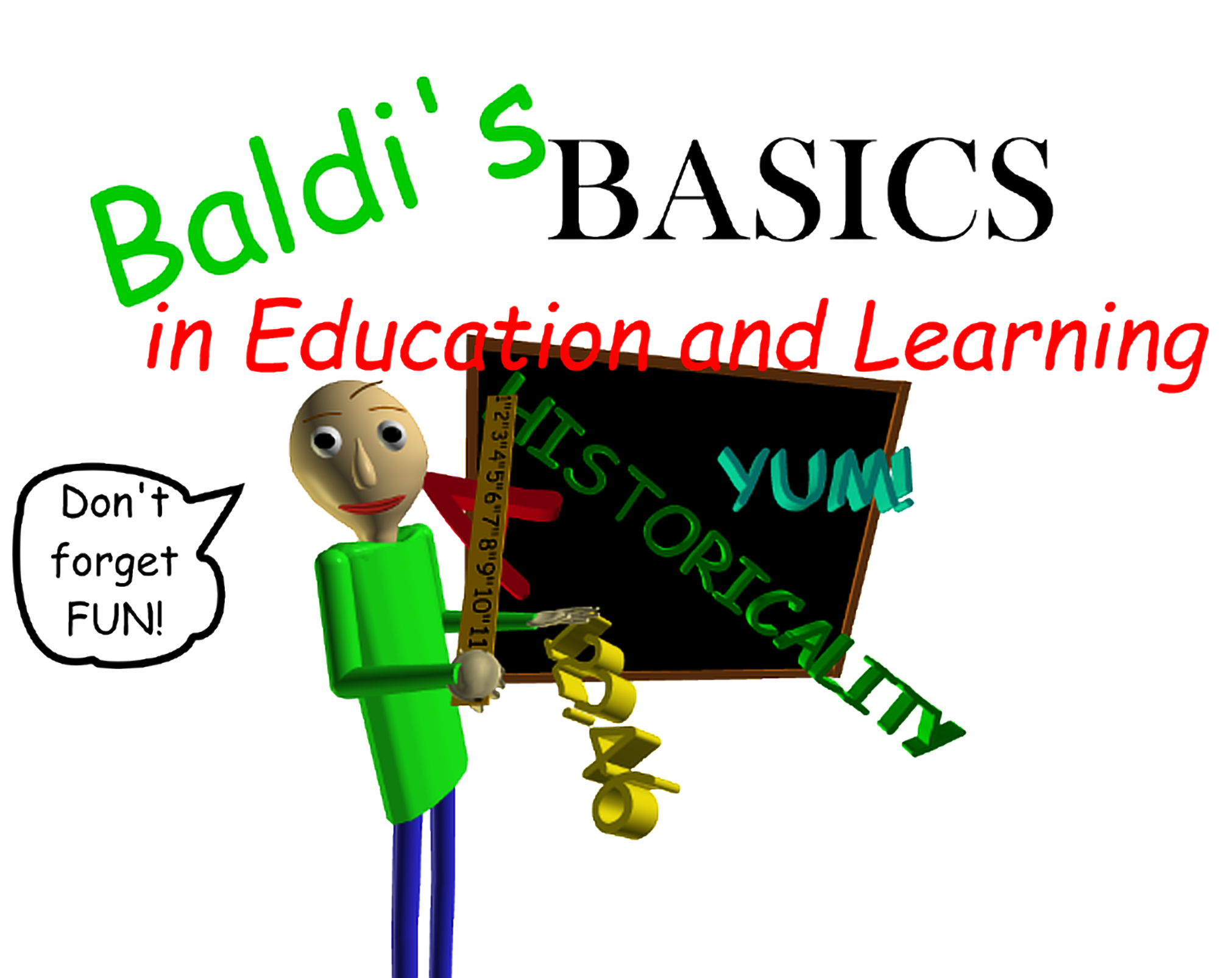A "port" of the original Baldi's Basics created by mystman12. Now with a tricky camera, and
worse retro graphics!
Your friend has lost all of his notebooks, and you gotta find them! It may not seem tricky at first, but Baldi loves to challenge his students with tricky math problems. And if you get one wrong... Well, let's just say you do not want to anger him.
I tried to make something right before I had to go under for surgery, so this is what I came up with. Enjoy! I do plan on updating this in the future, adding items and characters to better reflect the source game, but I might not be working on it for a while because I have to recover. I hope you enjoy this little game!
Instructions:
Run BALDI, enjoy the low quality title graphics, then press A for control information. The rest is up to you!
D-Pad (HOLD): Move/Change Direction
L/R (HOLD): Strafe (Handy for the wonky camera and faster than moving forward)
X: Use item
Tips
- Try to memorize the school’s layout and item locations. This will make future runs much easier. You’re free to scope out the school at the beginning, so use this to your advantage.
- Hate jumpscares or just want the game to be easier? Hold L when pressing A at the title screen or disclaimer screen. If you did it correctly, a beep will play. Welcome to easy mode.
- You don’t have to get the notebooks right by Baldi at the start. The whole school is yours from the beginning, unlike in the original.
- Baldi can only travel through the main halls and cafeteria unless he sees you, meaning you can use rooms as cover. Unlike the first game, however, he knows where you are at all times.
- There are no extra characters or items besides the Energy Flavored Zesty Bar, but that may soon change.
- Strafing is faster and less cumbersome than actually trying to turn. However, you won’t be able to see entrances to rooms or other things behind you if you only use this method.
- Just because you can use rooms as cover doesn’t mean you should. Baldi can and will camp you if you try to camp in one of the classrooms. Don’t stay too long unless you’re willing to make a run for it.
- Pay attention to the distance meter and warning text. “Danger!” means that Baldi is extremely close to you. If you see “RUN!!”, then Baldi is now locked on to you and actively pursuing you.
Notes:
PATCH NOTES:
v0.0.6: 6/30/18
- Increased movement speed by 1.5x
- Baldi’s speed has been increased by 1.125x
-
Added Playtime, a creepy girl who always wants to play with you but in reality ends up holding you hostage and violently thrusting herself into you and screaming. Fun!
- Added a map on the bottom screen. Items and Baldi will appear on the map if you’re close enough to them.
- Removed the distance meter from Easy Mode for now, but jumpscares are still nullified.
v0.0.5: 6/25/18
- Made graphics only refresh if they need to in order to stop any flickering
- Fixed East being mislabeled as South and vice-versa.
-
Upgrades to Baldi
• Speed increased by 33%
• Baldi’s AI is now a lot smarter
-
Items
• Introduced the first item in the game: the Energy Flavored Zesty Bar
• These can sometimes be found in small corridors and the cafeteria
• Consuming one with X will increase your movement speed by over 1.5x, its effects gradually wear out.
• Another one can be consumed while a speed boost is active to stack them
• The player’s inventory is only one slot for now
v0.0.4: 6/24/18
- Fixed an issue where invisible soda cans would unintentionally transform into paralyzed Baldis
- Allowed Baldi to move around the northeast corner, where it was previously impossible
- Added new rooms and expanded others
- Made player coordinates display before Baldi moves, so they don’t flicker
v0.0.3: 6/23/18
- Added music, including my own crappy recreation of the math theme.
- Made the jumpscare more likely to make you throw your 3DS
- Hid the distance meter because it makes the game less scary
- Made the jumpscare more like the one from the main game
- Added a hidden option to turn the distance meter back on and turn off the jumpscare for wimps like me
- Baldi’s slapping now gets louder/quieter depending on your distance from him
v0.0.2: 6/21/18
- Added a disclaimer so SmileBoom won’t take this down again hopefully
-Made a little bit of text look nicer
-Added a distance meter on the bottom screen to make it easier to keep an eye on Baldi
-Fixed a bug where Baldi would get interrupted by the sound of his own slapping
CREDITS:
Original Game, Sprites, and Sounds: mystman12
Programming: Me
Importing Resources: Trinitro21
Sound Library: 12me21
 the_squat1115
the_squat1115